How to Get Started With Eddystone Beacon?
- by BLE Mobile Apps
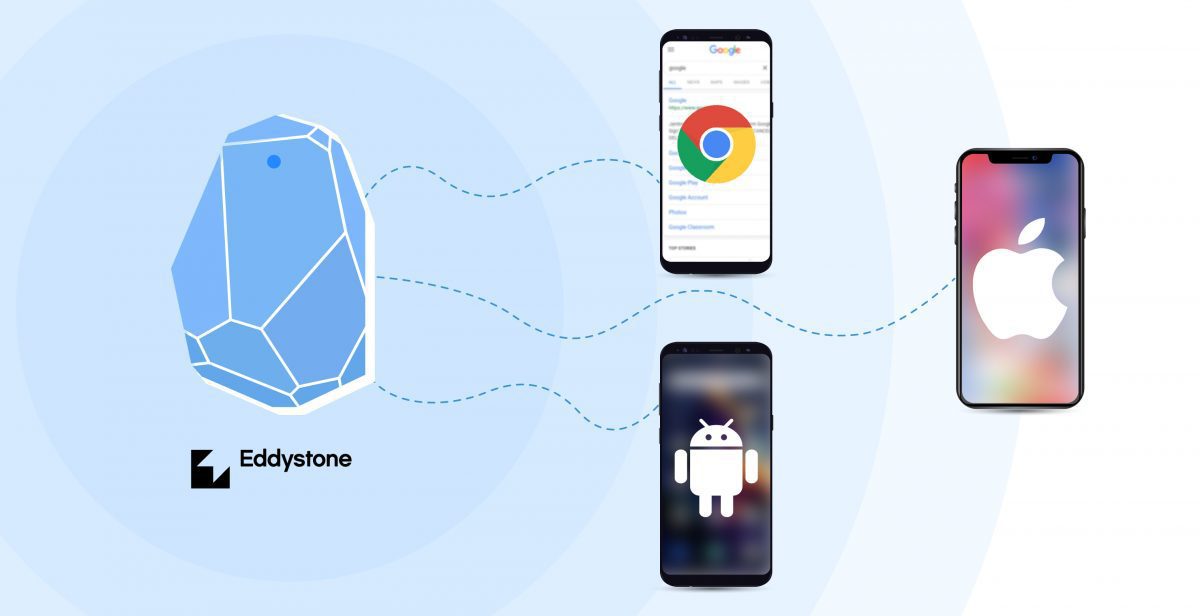
Eddystone is the most popularly used beacon, but many companies for sending a location-based notification. It is an open-source and multiplatform beacon created by Google applicable for both Android and iOS platforms. The wearable app development segment finds more significant applications of Eddystone Beacons and Eddystone beacon apps.
Eddystone beacon is capable of broadcasting four types of data, they are
- Eddystone-Url: It is used for broadcasting URL addresses.
- Eddystone-TLM: is used for beacon telemetry.
- Eddystone-UID: is used for broadcasting beacon IDs.
- Eddystone-EID: is used for security functionalities.
Let us Discuss the Complete Working of Eddystone Beacon.
Configuring Eddystone beacons
Before putting the beacons into use, setting the frame type of beacons is essential. Use the Eddystone beacon software provided by the beacon manufacturer or Eddystone beacon app developed exclusively. It helps to broadcast intervals and power levels. Either Eddystone-EID or Eddystone-UID frame types can be used for advertising a URL attachment or data. It also controls the beacon’s access. To advertise a URL, whether HTTP or HTTPs, Eddystone-URL frame types can be used.
The following actions can be performed:
- Remote updation of various beacon attachments or data.
- Secondary URL attachment or data with a beacon.
- Observe beacons through Google Beacon Dashboard.
- It helps you to communicate with the physical web.
Registering with Google
Once after deploying the beacons, update the URL to support the app installing URLs or app intent and register the beacons with Google. Now the beacon set up with Eddystone-URL is good to go. For other formats, register the beacon with Google Beacon Registry using the Beacon Tools app. Both Android and iOS are available. iBeacons are a proprietary of Apple, for which various iBeacon apps can be used.
Here are the steps to register the beacons:
- Choose the Google Developer project after the launch of the app.
- Place your device, which has the Eddystone beacon app installed near to the beacon. A list of beacons will be displayed.
- Now click the beacon to register with Google. Next, click on the Register Beacon. The respective beacon will be added under the registered beacon tab.
- Proximity Beacon API can also be used to register beacons.
Adding an attachment or data
There are various options, like the Google Beacon Dashboard and Proximity Beacon API. Nevertheless, Google Beacon Dashboard is widely preferred as it is simple and straightforward.
- Access the Google Beacon Dashboard
- Select your beacon from the list
- Add the Attachment
- Add the value and the attachment type
These beacons are revolutionizing the wearable devices app development technology. Rechargeable wristband beacons and lanyard beacons capable of supporting both Eddystone and iBeacons are widely available in the market. Companies that offer wearable app development services are hugely on the lookout nowadays to develop apps that meet the size, range, and purpose of the beacons.
Here are a Few Frequently Asked Questions Owing to Eddystone Beacon Working.
- Is an app compulsory in the device for Eddystone-URL to work?
Eddystone app is needed for detecting the URL transmitted by the beacons. The app is responsible for reading the received packet and displaying notifications in the user’s device. Physical Web Browser and Chrome iOS support it, which requires the user to turn on notifications.
- Can iBeacon be used on applications that have Eddystone SDK installed?
Yes, it can be used. Some applications support both modes, and you set in either mode.
- Can any browser be used to translate Eddystone-URLs?
In addition to the Chrome browser, other browsers can translate Eddystone-URLs.
- Can we decide the receiving devices for URLs?
No, there is no option for controlling whom to send. Any device that has an app that can read Eddystone-URL can receive notifications.
Also Read:
